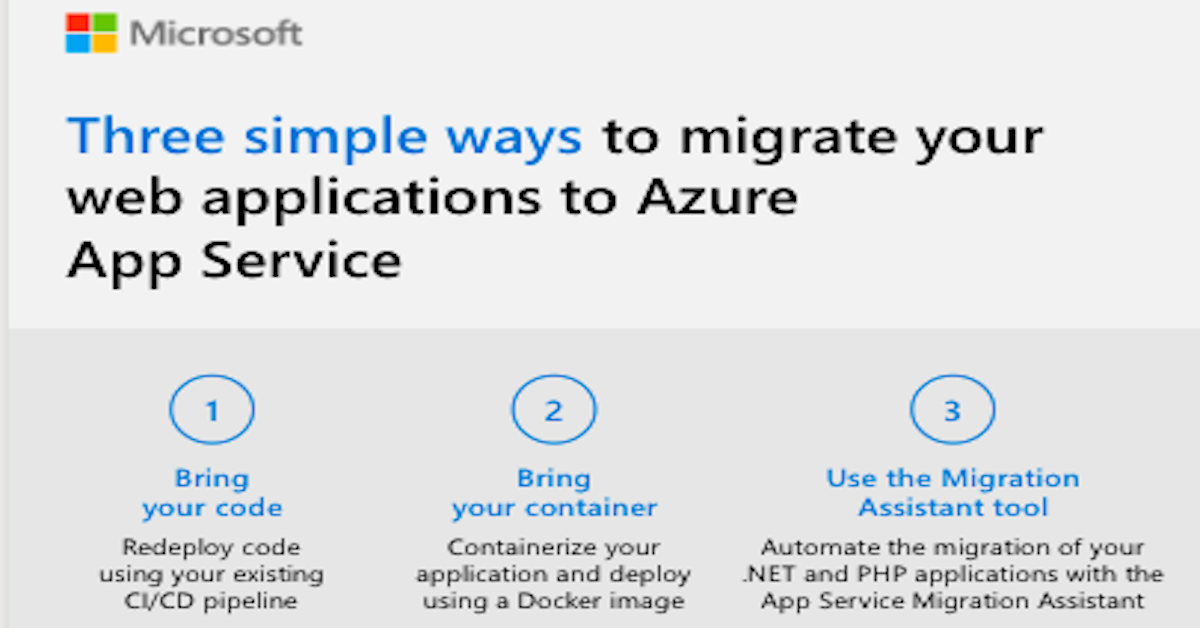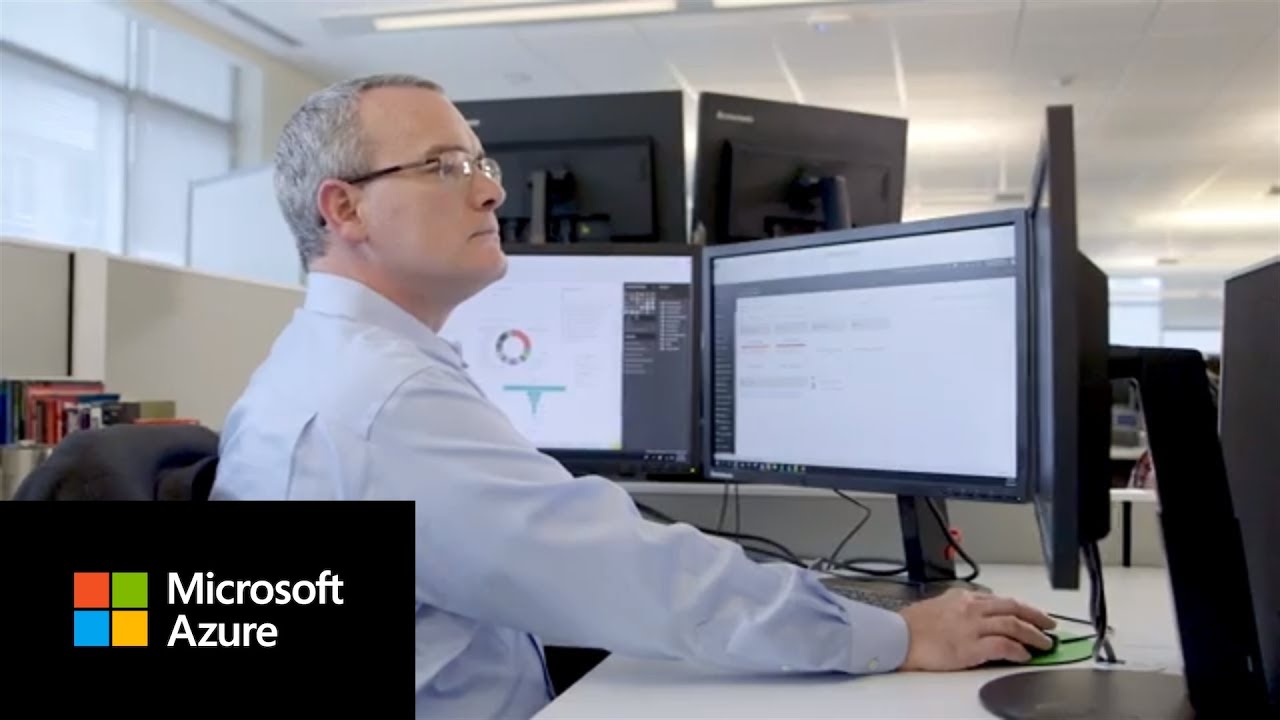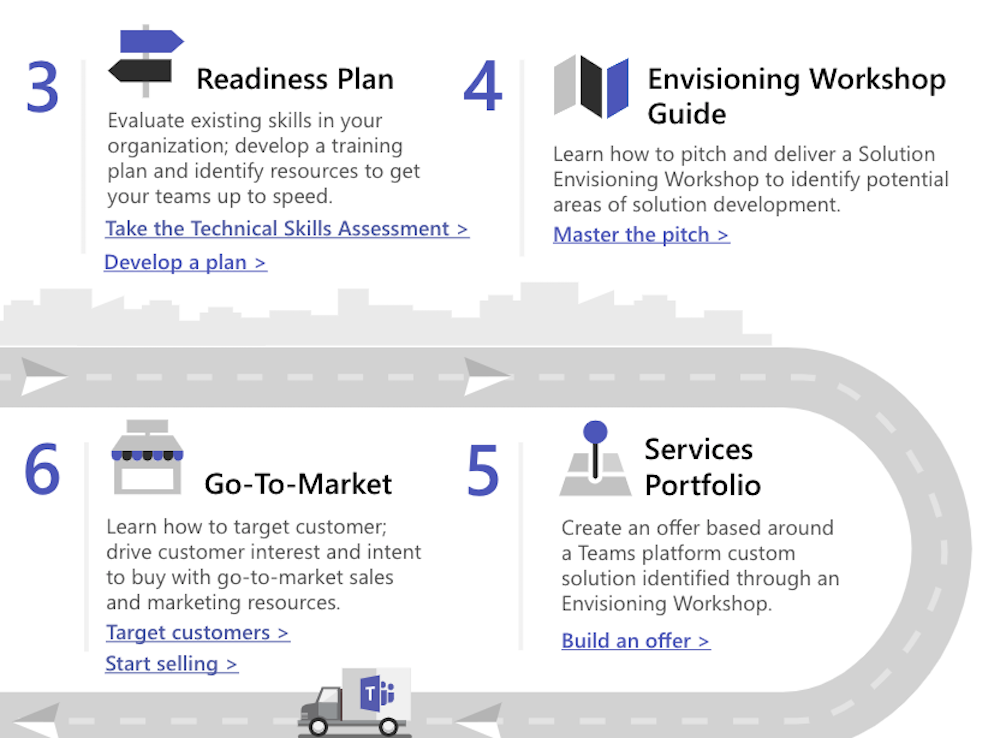Digital communication permeates every aspect of the modern workplace, from emails to texting to messaging to the chat feature in Microsoft Teams. Unfortunately, “people think others understand their messages 90 percent of the time, but the actual statistic is only 50 percent,” according to Nick Morgan, author of “Can You Hear Me? How to Connect with People in a Virtual World.”
How do we make sure our messages aren’t misunderstood half the time? In his article, “50 Percent of Emails and Texts are Misunderstood, But There’s an Easy Way to Change That,” Ryan Jenkins states there’s a simple solution: use emojis.
Not only is emoji acceptance in the workplace growing (61% of emoji users use them at work), but research demonstrates that the same part of the brain that processes human faces also processes emojis. “When an emoji conveys a human emotion, it can be transferred in a text. Therefore, emojis help communicators manage the emotional tone of digital messages. And emojis help recipients interpret the tone of digital message,” writes Jenkins.
The modern workplace includes increased digital communication as well as increased emoji use—read this article in its entirety to understand the benefits of using emojis at work 😊
Read More…