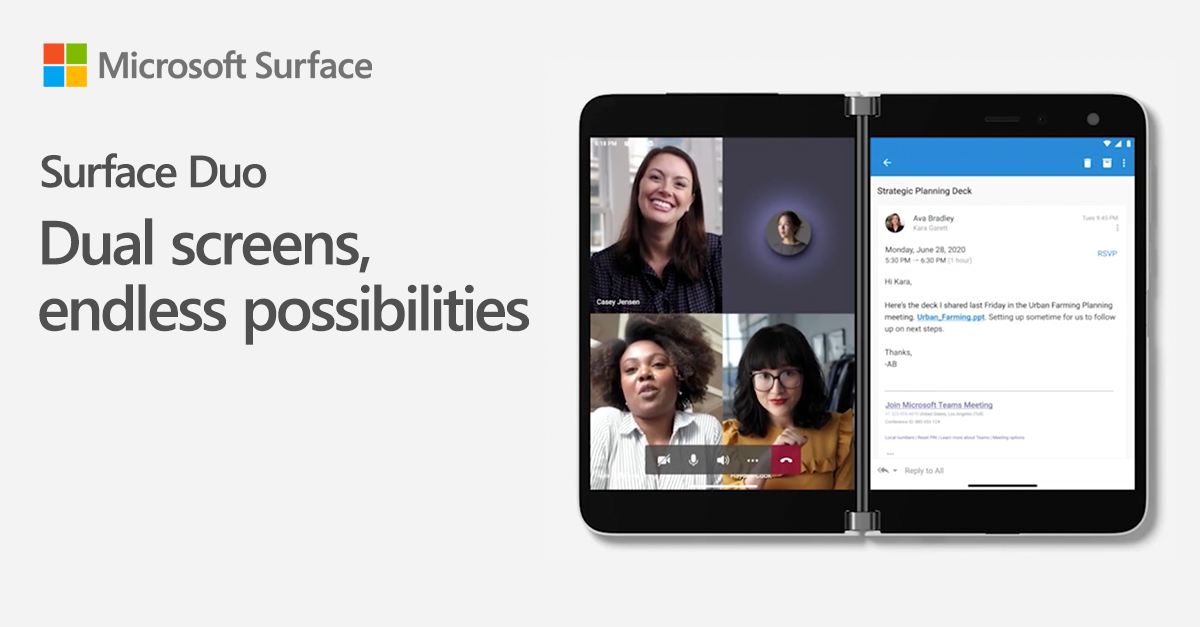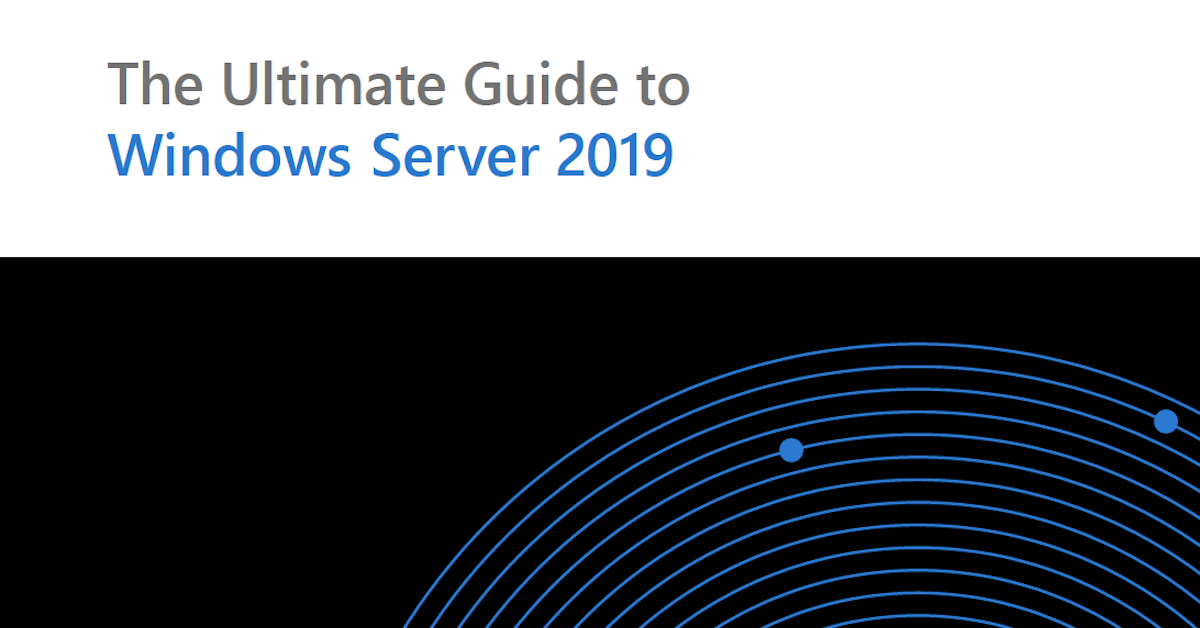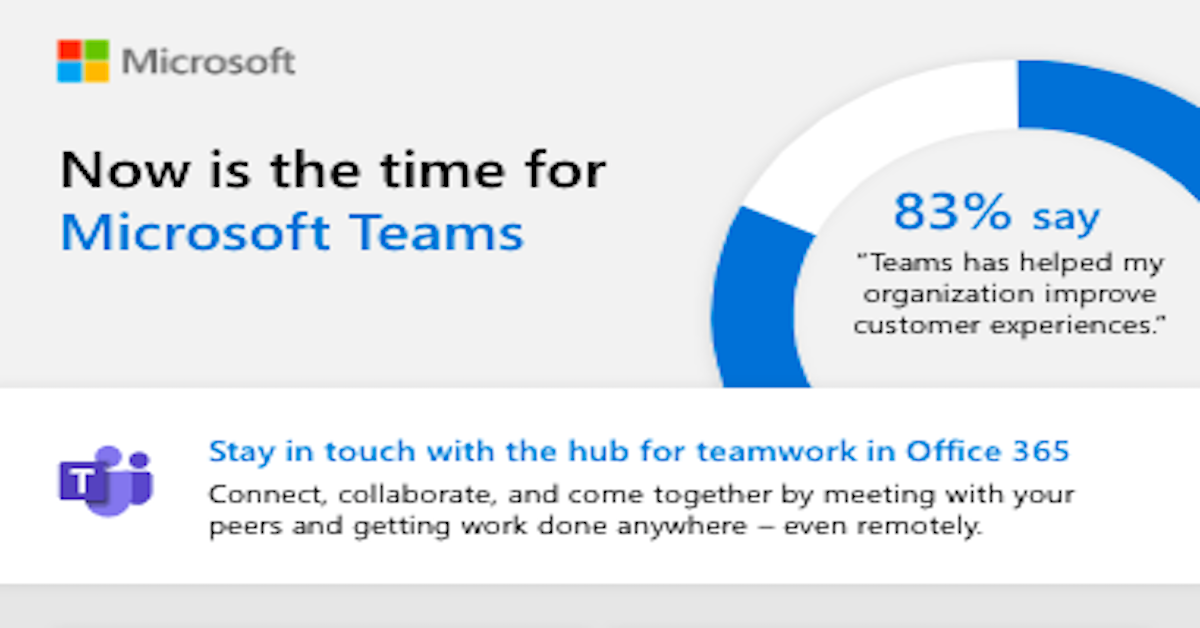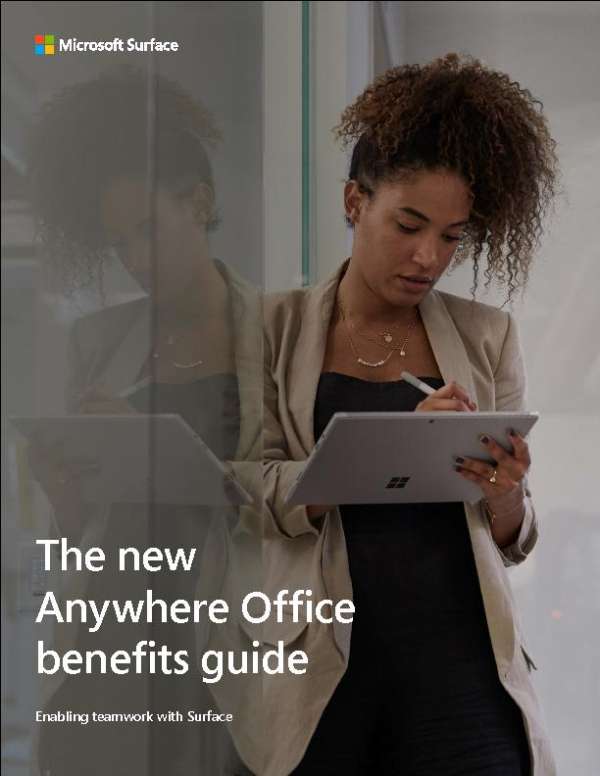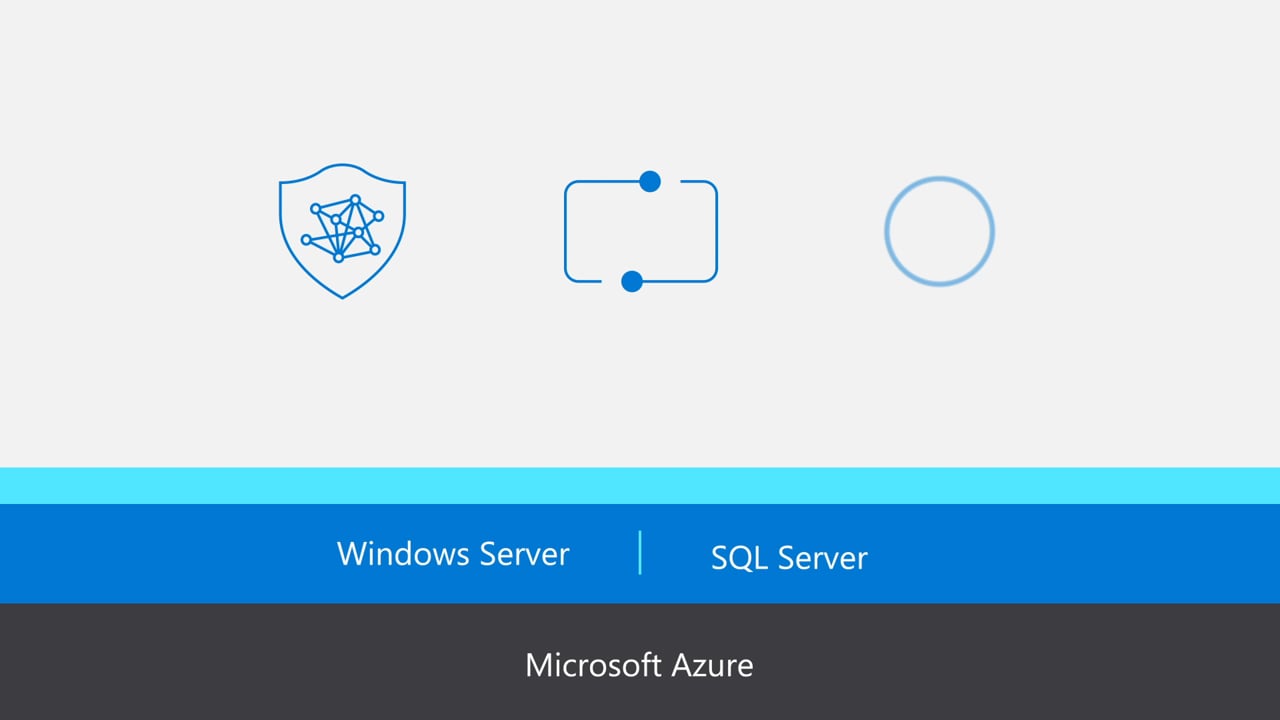This infographic displays stats on how Microsoft Teams reduces the total number of meetings as well as their duration from improved collaboration and information sharing.
Category Archives: Uncategorized
Mercy Housing keeps residents safe at home using Microsoft Teams
When the pandemic ushered in a new reality of social distancing, Mercy Housing was able to continue supporting the residents and communities it serves while keeping everyone safe using Microsoft Teams. This customer story video outlines when COVID-19 created a tremendous need for a tool that can maintain personal connection, Teams has allowed the company to maintain reaching residents and serving its communities, growing the business while working remotely, all while supporting highly secure environments for remote work.
Systems Imagination uses SQL Server 2019 Big Data Clusters to deliver cutting-edge medical insights
Systems Imagination uses big data to discover new tiers of medical insights unobtainable through conventional means. In order to gain the distributed computing power it needed, the company adopted Microsoft SQL Server 2019 Big Data Clusters. Now, it delivers results based on petabytes of data to its customers within hours while simultaneously keeping operating costs low.
A new way to get things done
Since the beginning, Surface has been known for versatile designs that enable people to work and create in new ways, with devices that fit seamlessly into the flow of your day.
Surface Duo is a dual screen device that transforms the productivity we get from working across two screens – creating a new way to get things done. Its design allows for multiple app experiences at once, providing a flexibility that allows your team to better serve your customers. Now, your team can work however, whenever and wherever they want.
With Surface Duo:
-Multitask between a video conference call on one screen while using a different app on the other.
-Enjoy the best of the Microsoft 365* mobile experiences, every Android app in the Google Play Store**, and a built-in compatibility with your Windows 10 PC.
-Surface Duo’s biometric locking system combined with the Microsoft ecosystem ensures security for the entire team.
If Surface Duo sounds like a good fit for you and your team, let’s connect and talk more.
Mowry International Marketing
dalemowrymba@outlook.com
616-540-2170
*Subscription required.
**Additional fees and/or subscriptions required for some apps and features. Available apps may vary by carrier and over time. Calling requires data plan; see carrier for pricing and coverage details.
eBook: The ultimate guide to Windows Server 2019
Take full advantage of your on-premises investments with Windows Server 2019. Learn how to extend your on-premises environments to the cloud with the Windows Server 2019 advanced hybrid capabilities. Additionally, learn how to add additional security layers and update your applications and infrastructure when you connect to the cloud.
Empower security teams to coordinate
Stay connected to empower your team. Learn more about unifying your workplace collaboration with Microsoft Teams! Subscribe now!
Expand your workplace, not your desk space
We find ourselves adapting to a new way of working, and adjusting our expectations for how we get our work done. We have become more flexible in where we work, whether it’s in our home office or at our kitchen table. But where we don’t want to make a change is in what we know we can achieve. Staying focused on our goals has become a goal itself.
Surface offers choice, value, and a premium experience across the portfolio of devices, from our compact, lightweight Surface Go to our powerful, all-in-one desktop Surface Studio 2. No matter where or how they work, there is a perfect match for everyone on your team, whether they depend on essential apps vital to their everyday tasks or need pro-level storage and high performance to work in demanding, graphics-intensive software.
If you’d like to learn more about getting started with Surface for Business, please contact us.
Mowry International Marketing
dalemowrymba@outlook.com
616-540-2170
Now is the time for Microsoft Teams
This infographic outlines how you can stay in touch with the hub for teamwork in Office 365. With Microsoft Teams you can connect, collaborate, and come together securely by meeting with your peers and getting work done anywhere – even remotely.
Support your teams in the Anywhere Office
As businesses reimagine the future of work, your teams should be empowered to connect and collaborate from anywhere. See how the new Anywhere Office can enable your teams to work in a secure, collaborative environment and in ways that are natural to them. Give employees the freedom to work anywhere on the devices they love while IT pros retain the control needed to keep your workforce safe and secure. The Anywhere Office can simplify IT with modern device management and lets your teams focus on creating solutions.
Learn how Surface devices enable your Anywhere Office with this free guide.
Solution overview video
Learn about the features and benefits of migrating to Windows Server and SQL Server on Azure. This video discusses key aspects such as preventing the loss of valuable data and getting the lowest cost of ownership.